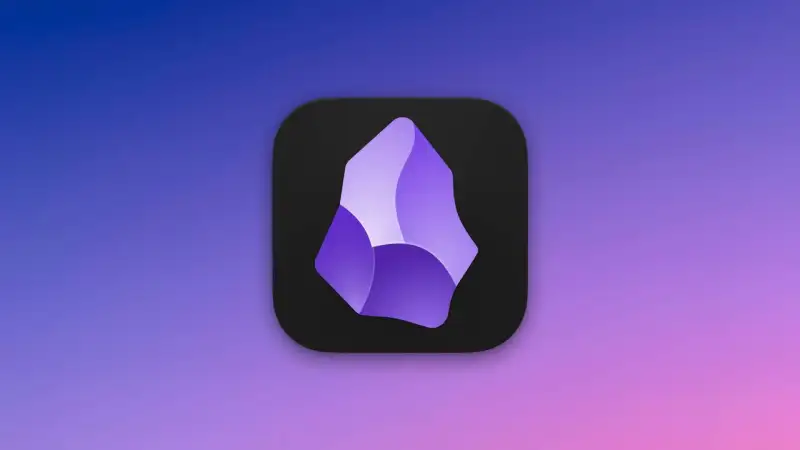As a natural progression from learning more about markdown files, I moved on to the new hype in productivity tools - Obsidian to check out if it is any good.
Obsidian is essentially a note-taking application that links markdown files together with backlinks. With these linked markdown files stored inside a vault folder, it can provide meaningful insight into how notes are connected similar to the way how human brains work. I started with some of the concepts I picked up on the way and immediately fell in love with them. I could’ve just stopped here and just let it stay a note-taking application. But as a CS enthusiast at heart, I immediately thought about how to customise it for my workflow.
Essentially, Obsidian also provide access to community plugins. This is a huge game changer for me as most of the time - open source equals awesome functionality with customisable workflows. Here are a few of the modules I used and loved!
Modules
Homepage
Obsidian was always overwhelming for me when I first opened it up and I didn’t know where to start. The Homepage plug-in allows me to customise the single point of entry to my vault. This was perfect for me to start customising a view for myself daily.
Banner
What is a page without a cool banner image. This plugin gets the job done pretty nicely. You specify an image link/local image address, then it will render the banner for you at the very top of the page. A simple but wonderful addition for more aesthetics.
Calendar + Periodic Note
Now that I have a homepage and a cool-looking banner, it naturally came to me that perhaps I can also have notes on my day and monthly reviews of my life. I wanted a good-looking calendar and the Obsidian Community never disappoints! I got myself the calendar and periodic note plugin. It is simple and slick and gets the job done. That’s all I need to be fully on board for Obsidian!
Dataview + Tasks
But wanting more is always a thing with us mankind and this led me to the combination of Dataview and tasks plugins. The task plugin provides a set of tools for me to create my own to-do list on Obsidian. This is great if I only want it to show on specific pages. But considering that I want to fetch these lists by category and due dates on different files, dataview which operates similarly to a database query is the perfect solution combination that allowed me to further customise obsidian to be my dream productivity tool.
Kanban
It is rare for everything in life to be a task. Sometimes it is just project-based and cannot be clearly defined with tasks. This gives a sizeable use case for the Kanban add-on to my Obsidian stack. Kanban categorises tasks based on the stages I defined for the project and provides the at-a-glance type of view I require.
The birth of the perfect solution
With these add-ons and more fine-tuning, I arrive at the perfect solution for my productivity needs.
The next battle I had was with synchronisation using Git. But that’s a story for another blog post!